#Stage 1: Casting the net wide and narrowing down to a shortlist
Stage 1: Casting the net wide and narrowing down to a shortlist
#Stage 2: Filling out the shortlist
Stack Exchange network consists of 183 Q&A communities including Stack Overflow, the largest, most trusted online community for developers to learn, share their knowledge, and build their careers.
Visit Stack ExchangeTeams
Q&A for work
Connect and share knowledge within a single location that is structured and easy to search.
Learn more about Teams#Stage 1: Casting the net wide and narrowing down to a shortlist
#Stage 2: Filling out the shortlist
#Stage 1: Casting the net wide and narrowing down to a shortlist
#Stage 2: Filling out the shortlist
After some more experience actually doing this sort of weeding-out and sorting, I thought I would share the process I came up with in the days after posting my question. The other software suggested in lkessler’s answer are Windows-specific, so they are not suitable for me as a Mac user.
I realised that there are two stages to the narrowing down, and that they are best handled with somewhat different approaches. I will illustrate this with a particular case I am currently working on: Sarah Hainsworth, born circa 1804 in Armley, Yorkshire, according to the 1851 Census, who married George Hainsworth in 1824 at Leeds (St Peter’s) and is also found in the 1841 Census.
#Stage 1: Casting the net wide and narrowing down to a shortlist
The first step is to cast the net wide, so that you don't miss out on a possible ancestor. I do this by searching both Ancestry.com and FamilySearch for all plausible baptisms. I strip out the duplicates to get a list of possible candidates, and put them into an Excel spreadsheet. Any other spreadsheet (Apple Numbers, Google, etc) would do just as well.
(One thing to bear in mind is that some baptisms are duplicated in Ancestry.com because the bishop’s transcript and the parish record have both been scanned into the West Yorkshire Parish Records collection, and they are sometimes recorded as being at separate locations if one of them was at a chapel rather than the main parish church. Pudsey Chapel in Calverley Parish is a good example of this. You can sort out these duplicates by going through the scan images. These will state at the top of a scan page whether the event occurred at a chapel.)
Since I have a birthplace from the Census, I then work out how far the various places are from that supposed birthplace using the walking directions in Google Maps. This rules out a few, as does the exact birthdate. It is important to use the residence rather than the church location if this is recorded, because they can be different.
I then search around for other records that might rule out those that I’m left with. Things to search for include:
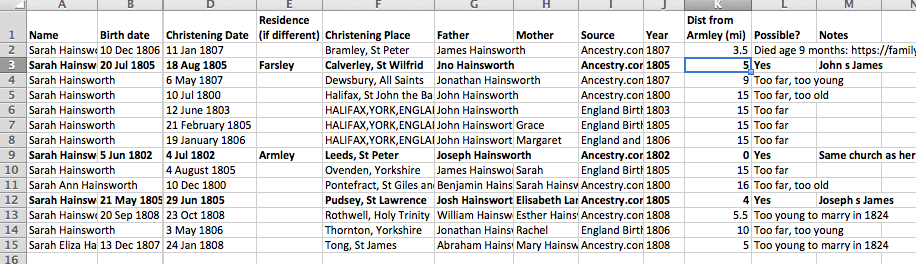
There is no point including all these weak possibilities in your main database, so this Excel file is the collection of conclusions for these non-ancestors. I have one worksheet for each person in a single Excel file per family tree I am researching.
#Stage 2: Filling out the shortlist
Once you have 2–4 candidate people to choose from, you can start filling in the details in a “scratch tree” saved as a separate file in your favorite genealogical software. As I noted in another answeranother answer, Mac Family Tree from Synium Software allows you to add unrelated people to a single file and visualize unrelated trees together.
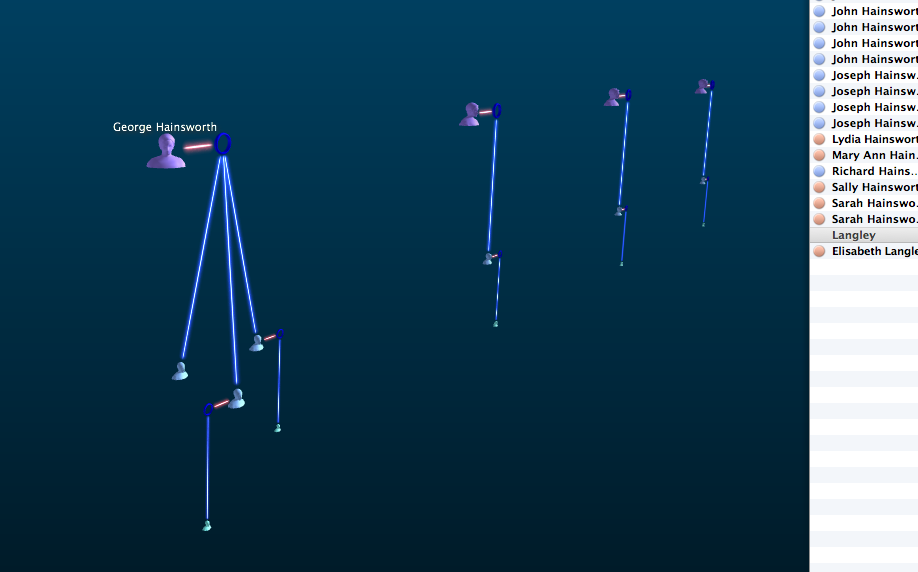
Adding in other family members to these scratch trees and whatever notes and conclusions you want to draw will, with luck, result in narrowing down to a single candidate person. Once you are comfortable with that conclusion, you can export / copy /transcribe that information into your main database.
The advantage of the two-stage process is that you can limit the amount of effort you need to gather information about people you can rule out relatively easily.
Of course, if you don’t have place of birth from a Census record or some other clue, it is much harder to narrow down a list of 15 or 20 people.
After some more experience actually doing this sort of weeding-out and sorting, I thought I would share the process I came up with in the days after posting my question. The other software suggested in lkessler’s answer are Windows-specific, so they are not suitable for me as a Mac user.
I realised that there are two stages to the narrowing down, and that they are best handled with somewhat different approaches. I will illustrate this with a particular case I am currently working on: Sarah Hainsworth, born circa 1804 in Armley, Yorkshire, according to the 1851 Census, who married George Hainsworth in 1824 at Leeds (St Peter’s) and is also found in the 1841 Census.
#Stage 1: Casting the net wide and narrowing down to a shortlist
The first step is to cast the net wide, so that you don't miss out on a possible ancestor. I do this by searching both Ancestry.com and FamilySearch for all plausible baptisms. I strip out the duplicates to get a list of possible candidates, and put them into an Excel spreadsheet. Any other spreadsheet (Apple Numbers, Google, etc) would do just as well.
(One thing to bear in mind is that some baptisms are duplicated in Ancestry.com because the bishop’s transcript and the parish record have both been scanned into the West Yorkshire Parish Records collection, and they are sometimes recorded as being at separate locations if one of them was at a chapel rather than the main parish church. Pudsey Chapel in Calverley Parish is a good example of this. You can sort out these duplicates by going through the scan images. These will state at the top of a scan page whether the event occurred at a chapel.)
Since I have a birthplace from the Census, I then work out how far the various places are from that supposed birthplace using the walking directions in Google Maps. This rules out a few, as does the exact birthdate. It is important to use the residence rather than the church location if this is recorded, because they can be different.
I then search around for other records that might rule out those that I’m left with. Things to search for include:
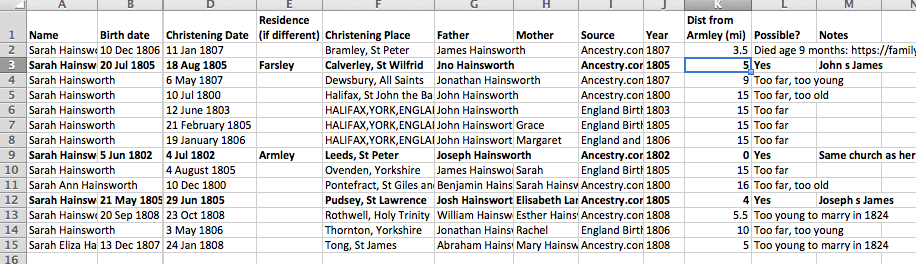
There is no point including all these weak possibilities in your main database, so this Excel file is the collection of conclusions for these non-ancestors. I have one worksheet for each person in a single Excel file per family tree I am researching.
#Stage 2: Filling out the shortlist
Once you have 2–4 candidate people to choose from, you can start filling in the details in a “scratch tree” saved as a separate file in your favorite genealogical software. As I noted in another answer, Mac Family Tree from Synium Software allows you to add unrelated people to a single file and visualize unrelated trees together.
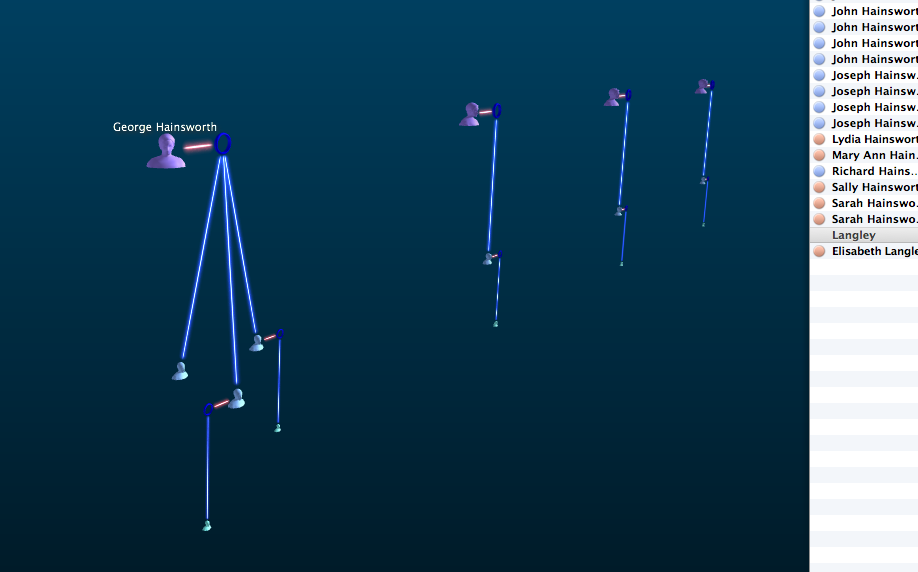
Adding in other family members to these scratch trees and whatever notes and conclusions you want to draw will, with luck, result in narrowing down to a single candidate person. Once you are comfortable with that conclusion, you can export / copy /transcribe that information into your main database.
The advantage of the two-stage process is that you can limit the amount of effort you need to gather information about people you can rule out relatively easily.
Of course, if you don’t have place of birth from a Census record or some other clue, it is much harder to narrow down a list of 15 or 20 people.
After some more experience actually doing this sort of weeding-out and sorting, I thought I would share the process I came up with in the days after posting my question. The other software suggested in lkessler’s answer are Windows-specific, so they are not suitable for me as a Mac user.
I realised that there are two stages to the narrowing down, and that they are best handled with somewhat different approaches. I will illustrate this with a particular case I am currently working on: Sarah Hainsworth, born circa 1804 in Armley, Yorkshire, according to the 1851 Census, who married George Hainsworth in 1824 at Leeds (St Peter’s) and is also found in the 1841 Census.
#Stage 1: Casting the net wide and narrowing down to a shortlist
The first step is to cast the net wide, so that you don't miss out on a possible ancestor. I do this by searching both Ancestry.com and FamilySearch for all plausible baptisms. I strip out the duplicates to get a list of possible candidates, and put them into an Excel spreadsheet. Any other spreadsheet (Apple Numbers, Google, etc) would do just as well.
(One thing to bear in mind is that some baptisms are duplicated in Ancestry.com because the bishop’s transcript and the parish record have both been scanned into the West Yorkshire Parish Records collection, and they are sometimes recorded as being at separate locations if one of them was at a chapel rather than the main parish church. Pudsey Chapel in Calverley Parish is a good example of this. You can sort out these duplicates by going through the scan images. These will state at the top of a scan page whether the event occurred at a chapel.)
Since I have a birthplace from the Census, I then work out how far the various places are from that supposed birthplace using the walking directions in Google Maps. This rules out a few, as does the exact birthdate. It is important to use the residence rather than the church location if this is recorded, because they can be different.
I then search around for other records that might rule out those that I’m left with. Things to search for include:
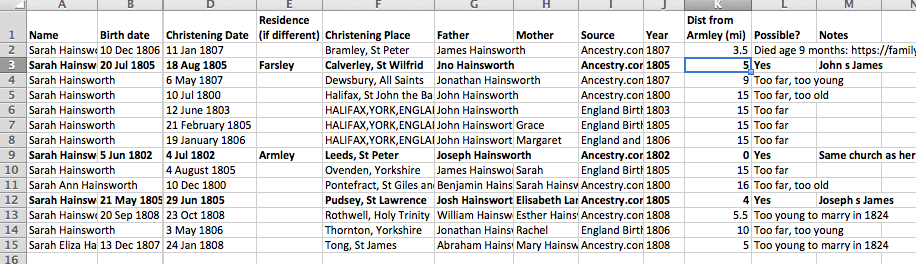
There is no point including all these weak possibilities in your main database, so this Excel file is the collection of conclusions for these non-ancestors. I have one worksheet for each person in a single Excel file per family tree I am researching.
#Stage 2: Filling out the shortlist
Once you have 2–4 candidate people to choose from, you can start filling in the details in a “scratch tree” saved as a separate file in your favorite genealogical software. As I noted in another answer, Mac Family Tree from Synium Software allows you to add unrelated people to a single file and visualize unrelated trees together.
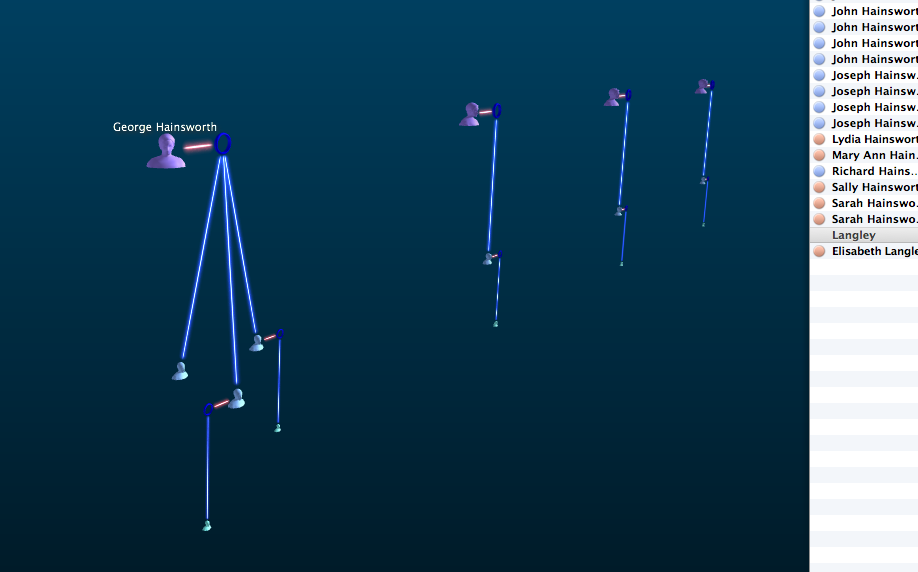
Adding in other family members to these scratch trees and whatever notes and conclusions you want to draw will, with luck, result in narrowing down to a single candidate person. Once you are comfortable with that conclusion, you can export / copy /transcribe that information into your main database.
The advantage of the two-stage process is that you can limit the amount of effort you need to gather information about people you can rule out relatively easily.
Of course, if you don’t have place of birth from a Census record or some other clue, it is much harder to narrow down a list of 15 or 20 people.
After some more experience actually doing this sort of weeding-out and sorting, I thought I would share the process I came up with in the days after posting my question. The other software suggested in lkessler’s answer are Windows-specific, so they are not suitable for me as a Mac user.
I realised that there are two stages to the narrowing down, and that they are best handled with somewhat different approaches. I will illustrate this with a particular case I am currently working on: Sarah Hainsworth, born circa 1804 in Armley, Yorkshire, according to the 1851 Census, who married George Hainsworth in 1824 at Leeds (St Peter’s) and is also found in the 1841 Census.
#Stage 1: Casting the net wide and narrowing down to a shortlist
The first step is to cast the net wide, so that you don't miss out on a possible ancestor. I do this by searching both Ancestry.com and FamilySearch for all plausible baptisms. I strip out the duplicates to get a list of possible candidates, and put them into an Excel spreadsheet. Any other spreadsheet (Apple Numbers, Google, etc) would do just as well.
(One thing to bear in mind is that some baptisms are duplicated in Ancestry.com because the bishop’s transcript and the parish record have both been scanned into the West Yorkshire Parish Records collection, and they are sometimes recorded as being at separate locations if one of them was at a chapel rather than the main parish church. Pudsey Chapel in Calverley Parish is a good example of this. You can sort out these duplicates by going through the scan images. These will state at the top of a scan page whether the event occurred at a chapel.)
Since I have a birthplace from the Census, I then work out how far the various places are from that supposed birthplace using the walking directions in Google Maps. This rules out a few, as does the exact birthdate. It is important to use the residence rather than the church location if this is recorded, because they can be different.
I then search around for other records that might rule out those that I’m left with. Things to search for include:
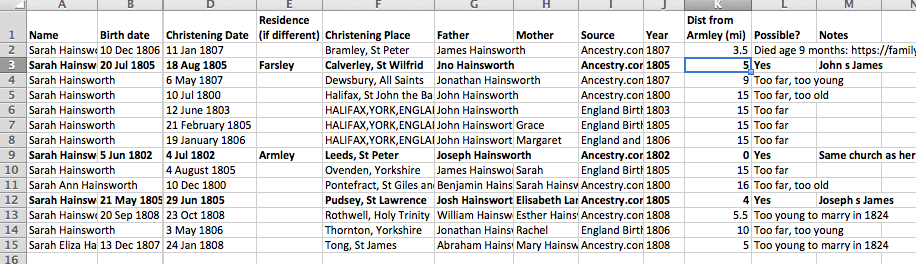
There is no point including all these weak possibilities in your main database, so this Excel file is the collection of conclusions for these non-ancestors. I have one worksheet for each person in a single Excel file per family tree I am researching.
#Stage 2: Filling out the shortlist
Once you have 2–4 candidate people to choose from, you can start filling in the details in a “scratch tree” saved as a separate file in your favorite genealogical software. As I noted in another answer, Mac Family Tree from Synium Software allows you to add unrelated people to a single file and visualize unrelated trees together.
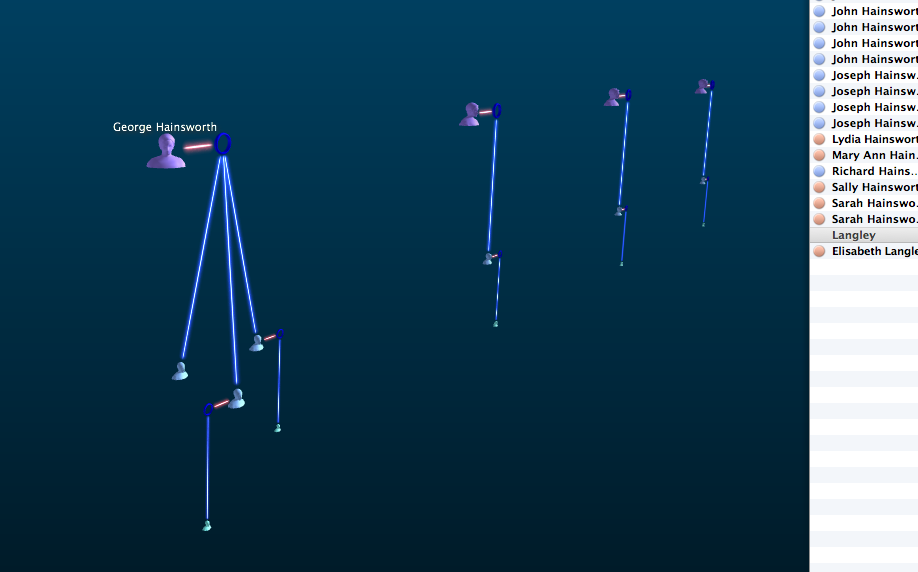
Adding in other family members to these scratch trees and whatever notes and conclusions you want to draw will, with luck, result in narrowing down to a single candidate person. Once you are comfortable with that conclusion, you can export / copy /transcribe that information into your main database.
The advantage of the two-stage process is that you can limit the amount of effort you need to gather information about people you can rule out relatively easily.
Of course, if you don’t have place of birth from a Census record or some other clue, it is much harder to narrow down a list of 15 or 20 people.