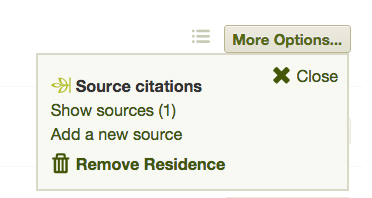Richard, removingRemoving an accepted hint is a bit more complicated than moving an ignored hint to "not ignore." Here's what you want to do.:
Go to the individual page associated with the person in your family tree to whom the incorrect hint is attached.
Click on the "Edit this person" button near the top of the page.
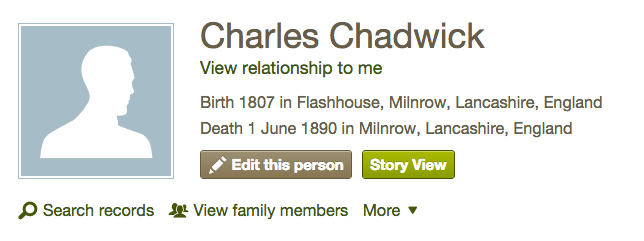
You'll then be located on the "Edit" page:
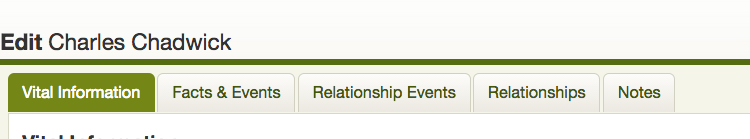
Click on the tab where the incorrect "hint" is likely to be stored: "Relationship Events" for marriage records; "Facts & Events" for census records, burial records, etc.
Once you're on the correct page, you'll see a "More Options" button at the far right side of each "fact" or "hint" you've accepted.
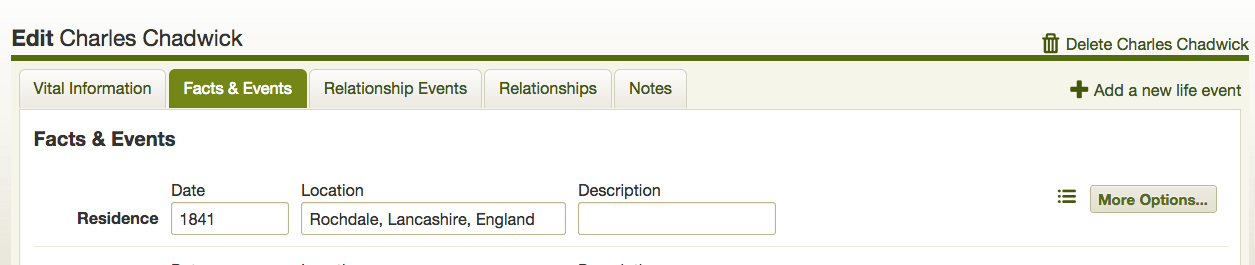
Click on "More Options" and you'll be given the option to "Remove" that "fact" or "hint."