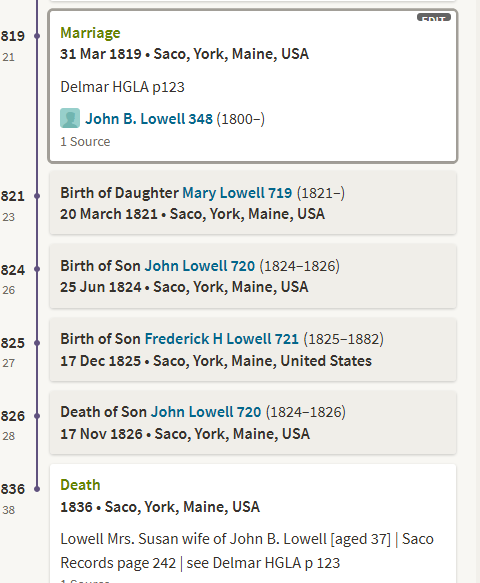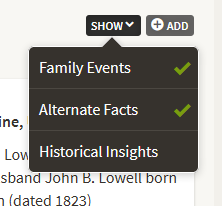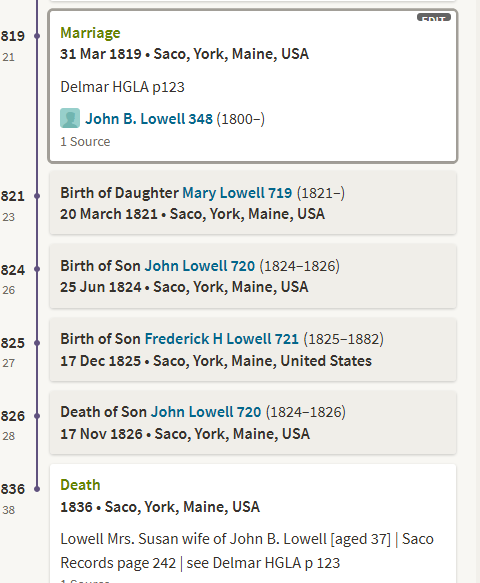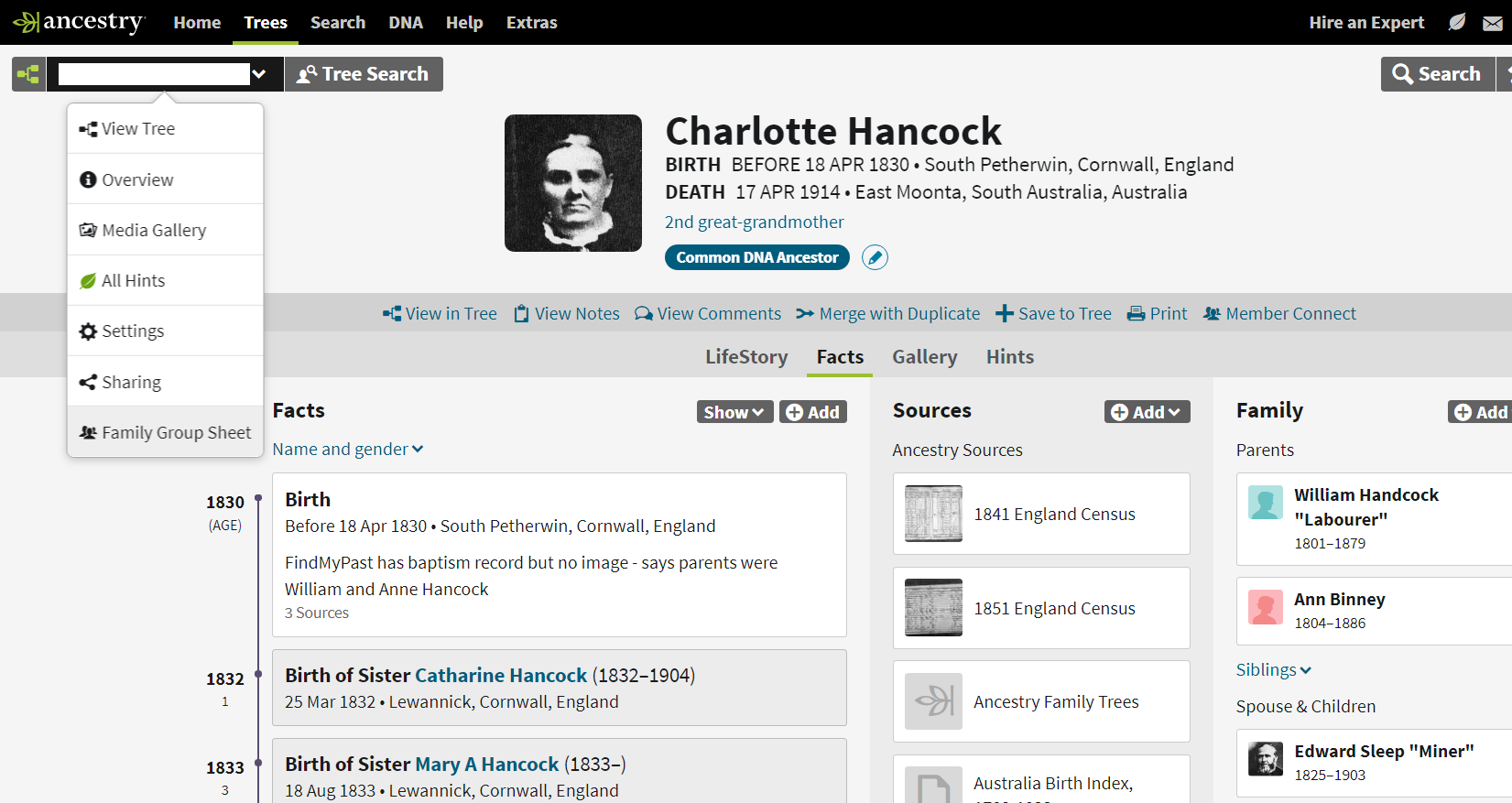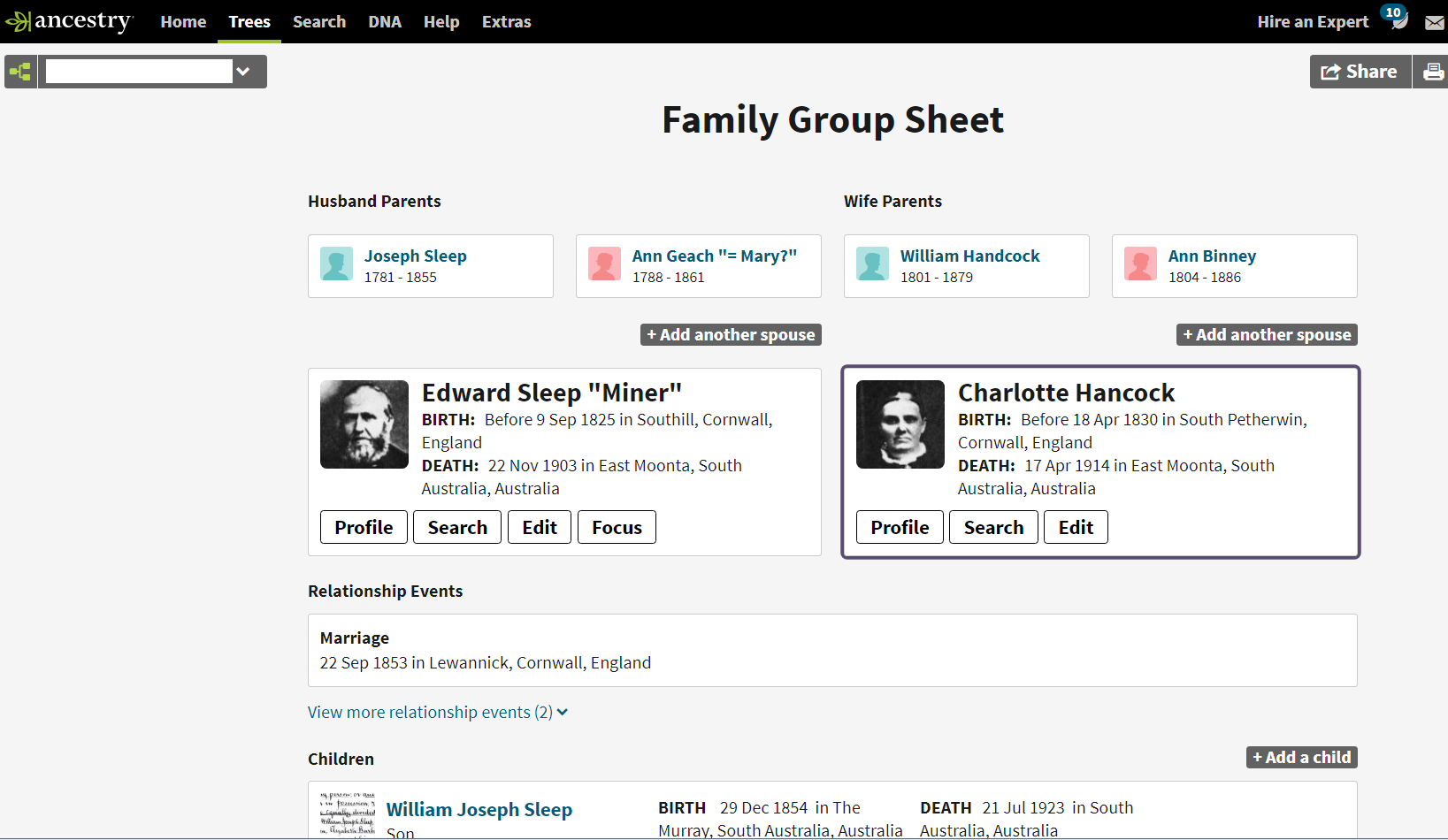Ancestry has reinstated the Family Group Sheet. See Ancestry Product update: Family Group Sheets are back! (Posted on the by Ancestry Team on June 26, 2018 in the category Website) for details.
Note that Ancestry says:
You can access the Family Group Sheet by selecting the drop-down menu
for the tree you’re viewing in the upper left-hand corner, and then
choosing “Family Group Sheet” at the bottom of the list.
In the comments on the Facebook post where this blog post was shared, an admin says:
[Y]ou can utilize the family group sheets only when viewing the family tree in either “pedigree view” or “family view".
In other words, the family group sheet feature is NOT accessed through the person's profile page, which is where we might expect it to be. (UPDATE: That was the case as of June 2018, but it has changed since I originally updated my answer. For a demonstration of how to get to a Family Group Sheet from an individual's profile see the screenshots in PolyGeo's answer.)
When you are in the pedigree view or family view (the drop-line chart), click on the person whose family you want to focus on and look for the tools icon. Choose "View (his/her) family tree" to bring that individual into focus. Then from the drop-down menu shown in the blog post, you can select the family group sheet menu item. In other words, make sure that the person whose family you want to see in the left-most position on the pedigree view before you invoke the Family Group Sheet view on the pedigree view or family view.
The blog post says:
While in the Family Group Sheet view, selecting the Profile button for the focus person or their spouse will take you to that person’s profile page. Selecting Search will initiate a search for that person, and clicking on the name of any children or parents will refocus the family group sheet on that family member.
My previous answer from 2017 is below the line.
Another option for looking at the dates and locations of all the children in a marriage to see if it all makes sense is to turn on the option for Family Events on the Facts tab. This is an option on the Show menu, next to the add widget on the left-hand side of the page:
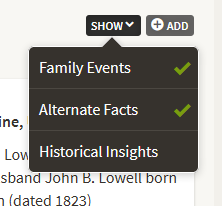
Turning this option on puts the births and deaths of immediate family members into the timeline of the selected profile.
Here on Susan Sweetsir's profile, you can see the births of her three children by John B. Lowell. If you wanted to see all of John B. Lowell's children, including those by his first wife Hannah Sweetsir (Susan's sister), you could look at John's profile instead. When using this method to trace the migration of a family, keep in mind that the father need not be present at a child's birth, and that a mother might have a child away from home, e.g. if she went to visit family for the birth of her child.
This does require scrolling, but so do Family Group Sheets when the families have many children.