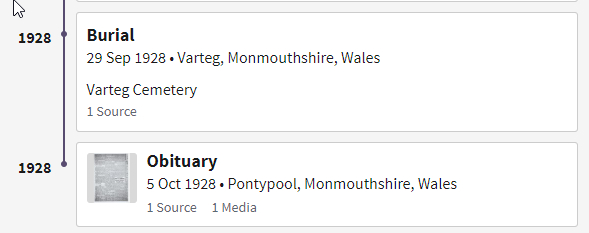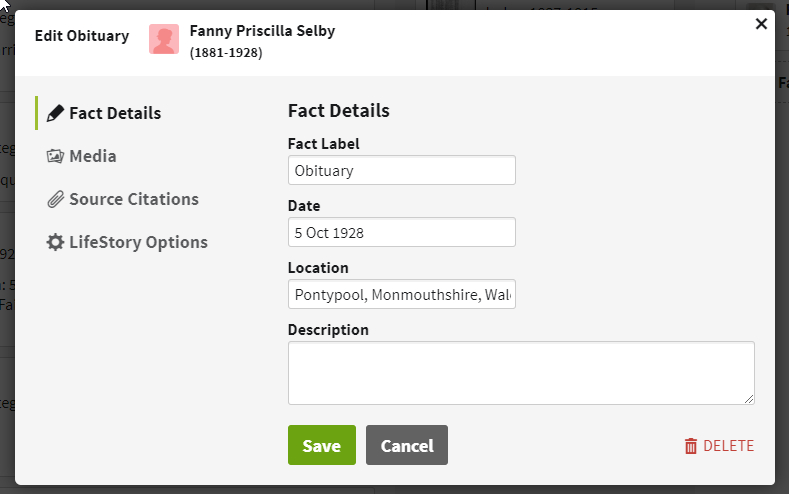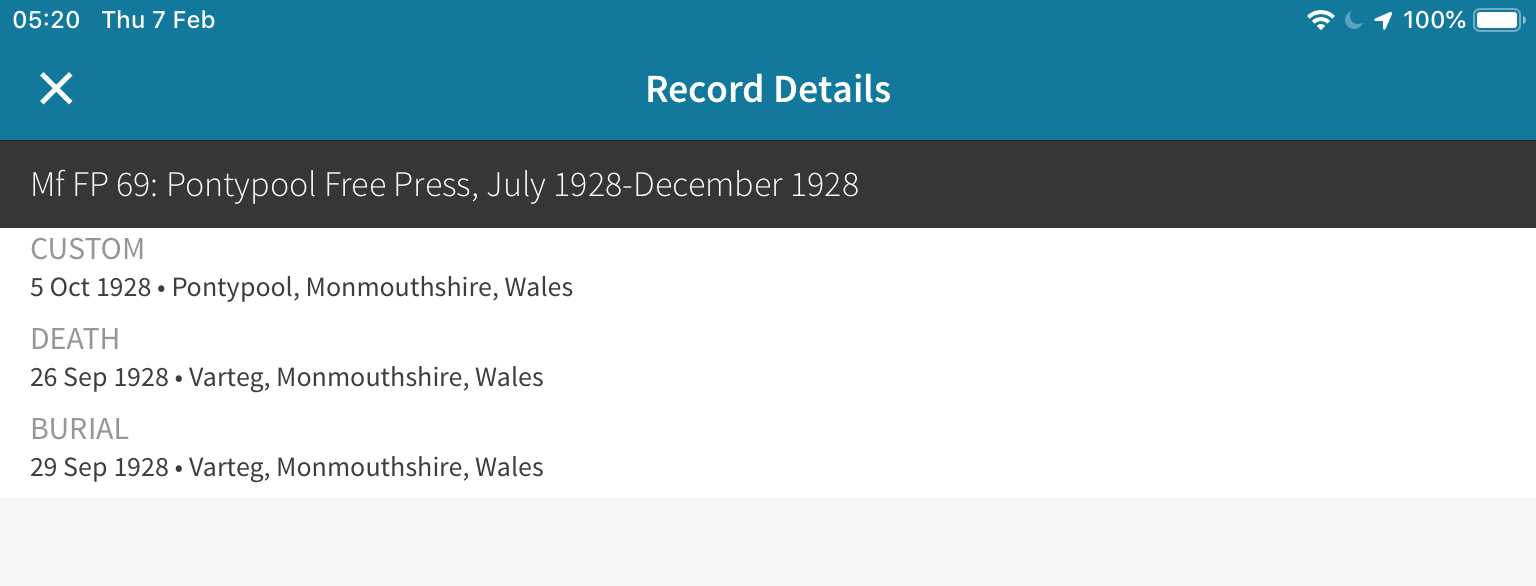This is what the burial and obituary look like in the facts section:
The burial and obituary are both linked to the same source entry.
The obituary is a custom fact:
I have attached the scan of the part of the newspaper to the obituary fact. And the source entry has the transcription of the actual newspaper.
Is this a satisfactory way to associate an obituary article with a person?
It is a pity that using the Ancestry app it doesn't seem to show the source transcription text: