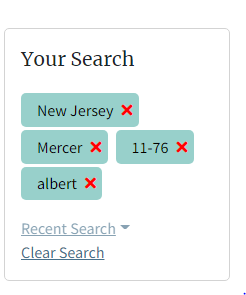Using the government website. After I have found somebody with a search, I sometimes want to browse other nearby pages. The neighbors sometimes reveal clues. I can't figure out how to do this.
2 Answers
My solution is somewhat clunky, but it works.
When I find a page with someone of interest, and I want to view nearby pages, I take note of the State, County, and Enumeration District. Then I repeat my search using the State, County, and ED instead of the names. The ED search will return all pages of the ED, and then you can use the arrow buttons or the carousel to navigate among the pages of the ED.
For screenshots, see 1950 Census: How do I go to the Next Page? on NARA's History Hub.
-
Thx, clunky for sure. Computer transcription is poor also. Hopefully when Ancestry puts this census online they will do better. Commented Apr 5, 2022 at 20:18
UPDATE: As of 14 Jun 2022, users can browse after doing a name search.
In her post on History Hub, 1950 Census Website Improvement: It's Now Easy to Go to the Next Page!, Claire Kluskens announced the new feature. After you do the name search,
The forward and backward arrows at the bottom of the page now work (they had not before), so I can easily click on the forward arrow to get to the "next item" (next page).
An Author's Note says, in part:
This blog post replaces "1950 Census: How do I go to the Next Page?" (#58), posted April 4, 2022, which is no longer relevant.
Prior to 13 Jun 2022, users had to use a work-around such as the one in my original answer (which is below the dividing line).
In the replies to How do I link to the 1950 Census Search Results? on NARA's History Hub website, Claire Kluskens posted an example for a search for Albert Einstein. The link for that search is:
https://1950census.archives.gov/search/?county=Mercer&ed=11-76&name=albert&page=1&state=NJ
If we examine the URL, we can see the individual elements in the search:
State: New Jersey
County: Mercer
ED: 11-76
Name: Albert
To the left of the search results, look at the top of the frame for "Your Search". You can see the active filters.
Click on the red X next to albert to remove that filter. The filters for New Jersey, Mercer, and ED 11-76 will still be in effect, allowing you to browse the entire enumeration district.