I am new to genealogy and looking for a software package that will list/chart/print "Everybody" that I have entered in the database, related and not directly related. I realise this will result in a large chart but it will be useful at this stage of my work. What else should I look for in such a package? Any advice appreciated.
-
Heather, we've edited your question to encompass all the factors you should consider when choosing your first genealogy software package, and make it a better 'fit' for this site; I hope this is in line with what you are looking for, and I suspect you'll get some thorough answers. If you also have a specific question about working with 'Everyone' and how to do that effectively, that would make a superb second question.– user104Commented Jan 24, 2013 at 15:12
-
2Heather, when you specify "Everybody" is that literally what you mean or might you want to list everyTHING? The difference is important because as well as people your genealogy database will include EVENTS and SOURCES.– FortiterCommented Jan 25, 2013 at 5:33
6 Answers
The List and Print in your question is pretty easy to answer in that most if not all of the FH programmes will do this, we all have our favourites. It is the chart part that is more difficult. If for instance you have 100 unrelated people in your programme and you select a chart printout you will likely end up with 100pages with one person on each page. Some of the programmes allow you to have custom reports and this may give you a more manageable result.
-
Really? Most programs can produce an organized report or chart with everybody in it? I disagree and think very few can.– lkesslerCommented Jan 28, 2013 at 22:32
-
Well the 4 I currently have on my machine can all do custom reports with everyone in the database on. Ancestral Quest 14, Family Historian 5, PAF 5 and Brothers Keeper 6. So I think that is a pretty good starter for "Most". BTW I never said a chart I said a report if you re-read what I wrote.– ColinCommented Jan 29, 2013 at 7:51
-
@lkessler, Any package that allows you to select individuals for a report is likely to allow you to select all individuals in the database as the basis for that report. Family Historian 5 does, and will also do an Everyone chart (although, as Colin says, and I've said at genealogy.stackexchange.com/a/3076/104 these rapidly become unwieldy to work with as your database size increases). I also understand that Family Tree Maker will allow you to define a custom report with everyone it, although I don't have access to a copy to try it.– user104Commented Jan 29, 2013 at 9:24
-
@ColeValleyGirl - You will notice at family-historian.co.uk/features/feature-list that they state: "Everyone and 'All Relatives' tree (unique to Family Historian)". This indicates that they do not believe there are very many, if any, other programs that can do this.– lkesslerCommented Jan 29, 2013 at 17:10
-
1@lkessler, which is why I think everyone who has answered has said that 'Everyone' charts rapidly become unsuable (except maybe on a screen, which nobody has addressed) but reports (especially if hyperlinked) might work. We still don't understand what Heather wants to achieve with an 'everybody' chart, which was why I originally closed this, so we might all still be barking up the wrong tree.– user104Commented Jan 29, 2013 at 17:27
What to look for in a genealogy/family history software package?
The important thing is not to select it on the basis of a single feature now, when (with luck) you'll be using it for years to come and your requirements will change and mature. Take time to think about how you like to work — consider what's been right for you in other circumstances (work, education, other hobbies) and take advice from the experts on what you'll want in the future even if you don't realise it now. And, of course, consider your budget, your level of comfort with computer and web technology and how much effort you're willing to put into getting the best out of the package you choose.
The very basic requirements for a software package are to allow you to store, view and edit the conclusions you reach about the people you are interested in. All modern packages will allow you to do this; how well each suits you will depend on how you like to work. Some of us are 'visually-oriented' and are most happy navigating around a diagram (chart) of people on the screen. Others are 'data-oriented' and revel in lists of people with the associated events/attributes. Some people are happier with a 'plain English' presentation that reads like a story; others want "just the facts, ma'am". It's important to make certain that the package you choose will support your preferred method of editing and viewing your data, and ideally makes the other options available for those times when nothing else will do.
There are other factors you should want to consider about data recording, like how flexible the package in in what it allows you to record. I'd recommend looking for something with maximum built-in flexibility — you will discover something about an ancestor that doesn't fit the standard offering from your package!
The next essential requirement is to be able to share what you've learned -- by producing reports, printed charts, website files or exporting a data file that others can use. Reports and printed charts are also valuable to those of us who like to take a step away from the screen and cogitate with a printout in front of us.
The absolute minimum requirement is the ability to export (and import) an valid GEDcom file, which will allow you to share your data with others directly or via the web (on sites such as Ancestry or Genes Reunited). GEDcom isn't perfect, but it's the best data-transfer mechanism we've got at the moment, so it's the bare minimum you should be looking for.
For reports and charts and prettier printed presentations, again look for the widest choice and the most configurability. You've specifically asked about 'Everybody' charts. As others have said, these can be OK when you're dealing with a small number of people, but rapidly become difficult to work with as the numbers of people in your file increase. If you're happy with a just-the-facts report for everybody (everybody, every fact, every source), most packages will deliver it. And 'plain English' is a common option as well, although it can be a bit stilted (computers still don't do well with the complexity of the English language). There are fewer packages offering an Everybody diagram (it becomes very complex as number increase) but they do exist -- but consider the implications of multiple sheets of paper taped together (or specialist printers/printing) before insisting on this requirement. You may find that working from an 'Everybody' digram on the screen or an 'Everybody' report meets your needs.
For website generation, it will depend on how confident you are with web technology. Many packages will deliver a 'turn--the-handle and out it comes approach'; others need more technical expertise which can be rewarding if you know what you're doing.
The most essential requirement (although you might not realise it yet) is the ability to record exactly where you find the information that led you to believe the facts that you've recorded about an individual, AKA "citing your sources". If I had a £1 for everybody who said to me "if I'd only known when I'd started to keep track of what documents or websites or conversations led me to record which 'facts'" I'd be a very rich woman. There will come a time when you wonder how you 'knew' something -- or question whether it's true. If you're recorded exactly what source you've used and what it said that led you to the conclusion, the chances of you having to repeat research is reduced (but never eliminated). The package I use is brilliant in very many regards, but no better than GEDcom (aka execrable) for recording sources unless you're very disciplined. You may want to look for a package that takes a very standardised/systematic approach to recording source details, or put in place your own disciplines for how you do it, if you're that kind of person.
Other bells and whistles? Most packages offer them. The one I use provides an API and a scripting language and a query language and a data storage format that allows others can develop facilities the the main developer hasn't got to yet; but it's been said by some that it's got a daunting learning curve. Others are very easy to learn but prove limited as your requirements mature. Yet others promise a lot, but are in development and have not yet proven what or when they will deliver. You may want facilities to track your research activities ("What's the next search I need to do?") Or to track information about places and addresses (which isn't something Genealogy and Family History Software has been good at). Don't discount using multiple packages to get what you want -- I use one main package to record my conclusions, another to track what I've done and need to do as well as generate detailed and consistent source citations, another to standardise data input for common events, and yet another to generate a website. Definitely look for a package with an active and helpful user group!
To see the relationships between people, most programs then require you to generate a report or a chart. The most common reports/charts are for a person and their ancestors, or for a person and their descendants. But these don't give all people.
Some programs have reports that are for all relatives of a person. These are more difficult reports because they require going up to each ancestor and producing a descendant report for each one. In order to prevent people occurring multiple times, any additional occurrences of a repeated person needs to be linked back to the first. This is difficult to do in a pleasant manner so most programs have not bothered to implement an "all relative" report.
All-relative charts are even more problematic than all-relative reports, because you either have to repeat people (ugh), or alternatively will need to have connecting lines that will cross over other lines (double-ugh). You will find very few all-relative charts because of this.
Now what you are asking for is to include everyone. That will include people related through marriage, whose families should be then connected to the above mentioned all-relatives report, This would cause even more duplication or crossed lines.
You are also asking to include everyone else, who would then be in disconnected islands that need to be shown in the report or chart in their own separate sections - each of which could be as complicated as the original all-relatives with related through marriage report.
So you see, what you are asking for is not easy to design or present in a logical and easy to navigate manner, and very few programs have implemented this.
This is only a partial answer, in that it's only relevant to you if you use a Mac or an iPad, and it is only a visualization solution, not a printing solution.
Synium Software's Mac Family Tree software and companion iPhone/iPad app has a “Virtual Tree” view that allows you to visualize unrelated families. The picture below shows several families of Hainsworths from near Leeds in Yorkshire, who I am chasing down in order to work out which is the ancestor of my in-laws.
Unfortunately you cannot print these trees, only view them on-screen, and moving the 3D view on-screen can be a bit counter-intuitive.
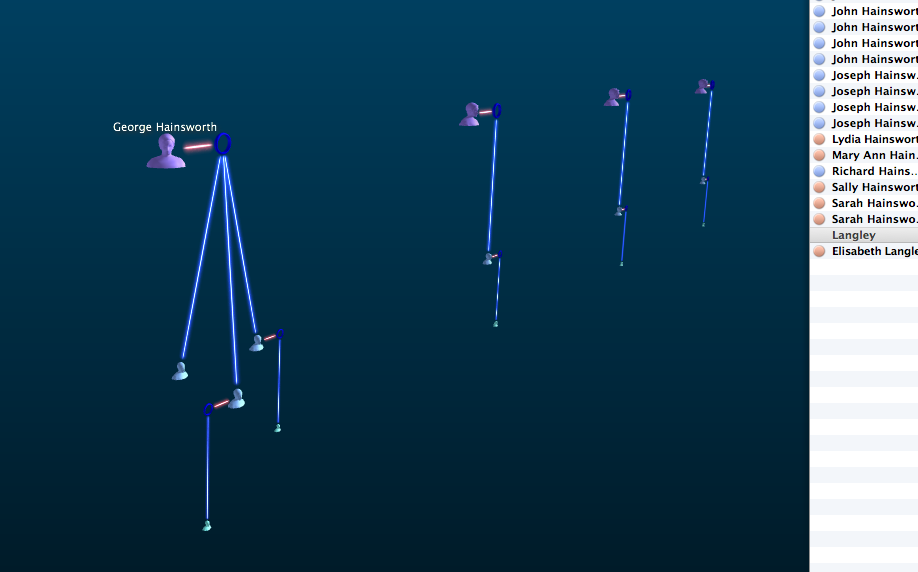
I have used Family Tree Maker and Mac Family Tree to do it, the catch is when printing to define your page sizes correctly. I have done this for a 1700 person family tree database as both standard sheets of paper (which you have to tape together and sometimes get cut off and there is a lot of blank sheets of paper) but also done it can be to a plotter but that is MUCH more expensive.
I printed to PDF knowing the height dimensions of the plotter (i.e. 3ft paper), printed it to PDF with the dimensions I believe of 36" (3ft) by 360" (30ft) and took it to Kinkos/FedEx and let it go wild. It was I believe at least a $100 to print last time I did it, but what it did do let me visualize and draw on it and see areas and opportunities for expansion on my tree without trying to figure it out based on the real estate of my screen or program provides. So I understand your intent.
A photo of it from several years ago before I started writing all over it.

Christopher
-
wow, this looks awesome :) do you have a bigger resolution image ? :)– AshCommented Feb 3, 2016 at 11:13
Look like Gramps and the Graph View addon is what you need. https://gramps-project.org/wiki/index.php/Addon:Graph_View