Today I had reason to cite Facebook as a reference source. I couldn't find any recommendations for such sources, so I'll describe what I did. If anyone has a better method I'd be pleased to hear about it in an answer.
I use Family Tree Maker 2012 and the nearest source template I found was Discussion Forum or List which comes under the category of Publications - Periodicals, Broadcasts and Web Miscellanea. I considered Blog but rejected it, because I wanted to treat the whole of Facebook as a single source and not have to have a source for every individual.
The template for Mailing lists and Online forums results in a source record that looks like this (I've shown the entries I used for Facebook):
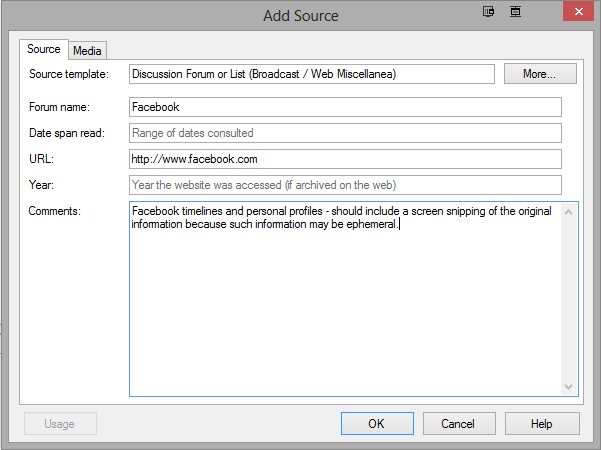
Then having created my source, the citation dialog looks like this:
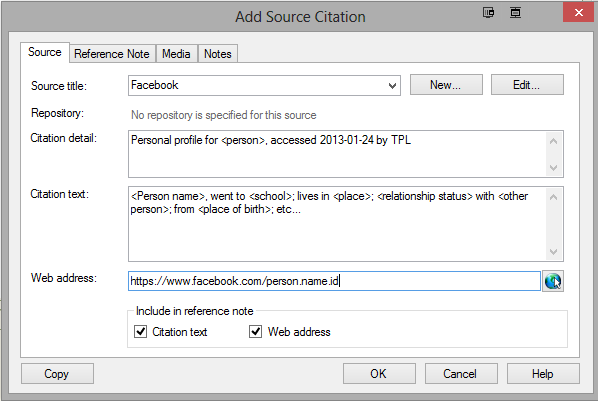
(I've removed all the personal details of the living person I was researching).
That results in a reference note of:
Personal profile for <person>, accessed 2013-01-24 by TPL. <Person name>,
went to <school>; lives in <place>; <relationship status> with <other person>;
from <place of birth>; etc....
https://www.facebook.com/person.name.id, Facebook, discussion list (http://www.facebook.com).
I also take a screen snipping and attach it under the Media tab, because Facebook information is likely to be ephemeral.
So that's my technique. Clearly it isn't ideal as the reference note reads slightly awkwardly, and Facebook isn't a 'discussion list' really. So how have you done it better? Has someone designed a source template specifically for Facebook and other social media sites?