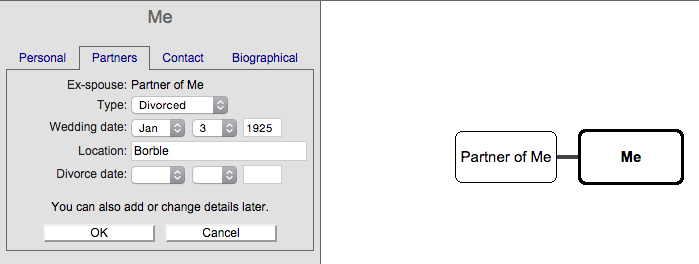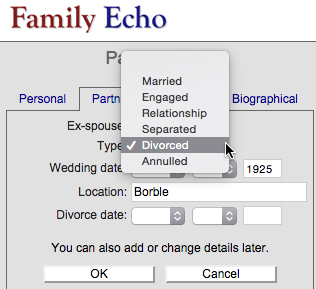I'm new to genealogy and started to build my tree in http://familyecho.com/ and after entering my initial family I noticed an issue in the information I so far have not been able to figure out.
- I started out with myself, and I added a lot of people including my wife. I found an option to specify relationship type and selected "married". I was then listed as her husband, and she as my wife. OK!
- Problem: Revisiting these fields I now discover that we are listed as "ex-husband" / "ex-wife" and I can't figure out how to fix that. I also don't know how it happened.
- I've exported the tree in GEDCOM format and in CSV format. It looks like the error is in my record, but I see no way to fix it:
- In the CSV format, there's a column "partner" and a column "ex-partner" -- all records are correct except mine which holds the reference to my wife in the "ex-partner" column.
- In the GEDCOM export file, I can see a line
1 FAMS @F6@where "F6" is the reference to my wife; but I don't see anywhere in GEDCOM that specifies the relationship type, specifically the erroneous "ex-" part. - The Issue: I found my marriage lines in the end of the GEDCOM file where the and noticed a line reading "2 TYPE Ending" underneath "1 EVEN". To my untrained eye, this seems to be the culprit - is it indicating that the marriage is noted as ending? That's not actually the case, but I can't see how I can correct it in the web application.
As I've already shared this tree with family members, I'd rather not hand-edit the GEDCOM 5.5.1 formatted file and upload it into a new tree as I attempted that but it didn't seem to work.
How do I fix this incorrect end of relationship in FamilyEcho?