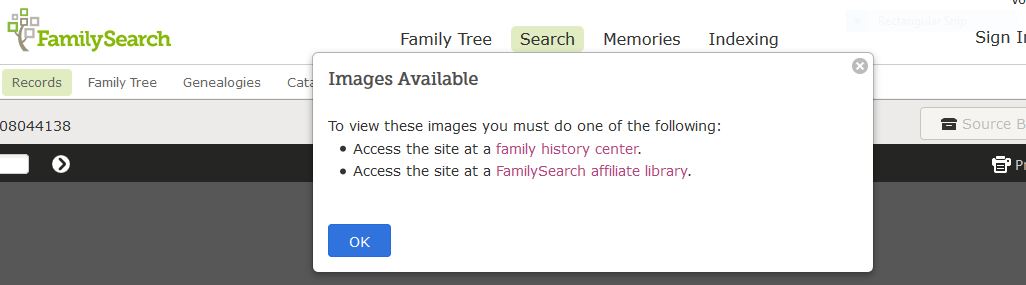The article Restrictions on viewing an image in historical records says, for the status message
These images are viewable:
To signed-in members of supporting organizations when they use the site > at a family history center.
Who Can View:
If the patrons use a family history center computer or a computer at
an affiliate public library, they can view the images. Do not sign in
to FamilySearch.org.
Do not use a personal laptop or handheld device in the center to try
to view these images.
(emphasis mine)
This suggests to me that the affiliate public library is supposed to have a dedicated computer which the FHL recognizes as being okay to view the images. If you log in to your FamilySearch account, it will look as if you are accessing FamilySearch from home and it will block you from viewing the images.
What happens when you use FamilySearch.org from the library's computer without logging in? Do you still get the message that you have to be at an FHC?
(If my local library was an affiliate, I would go check this myself, but there is no affiliate close to me. My nearest center is one of the big regional FHCs that is a FHL.)
Edited to add: thanks to @bgwhiele for posting the link to Judy G. Russell's Moving forward at FamilySearch at The Legal Genealogist. She cites two other articles about the transition to digital images:
The latter article says:
After film ordering ends, if customers need access to a particular film yet to be digitized, they can express interest to have it added to the priority digitization list by contacting FamilySearch Support (Toll Free: 1-866-406-1830).
I suspect this number is only good for the USA, but I include it here for US readers.