I have a couple who got engaged before the future husband went off to WWII and never returned. How can I track such an event on Ancestry.com? (It would seem from the web site the assumption is that if a couple got engaged then they eventually got married, which isn't the case here.)
2 Answers
The data experts and or Ancestry.com experts may have more to contribute on this topic, but I suspect you will need to apply a custom tag (or fact/event).
At least in Family Tree Maker 2010 for Mac, "engagement" is one of the optional tags (fact/event) in the "marriage group."
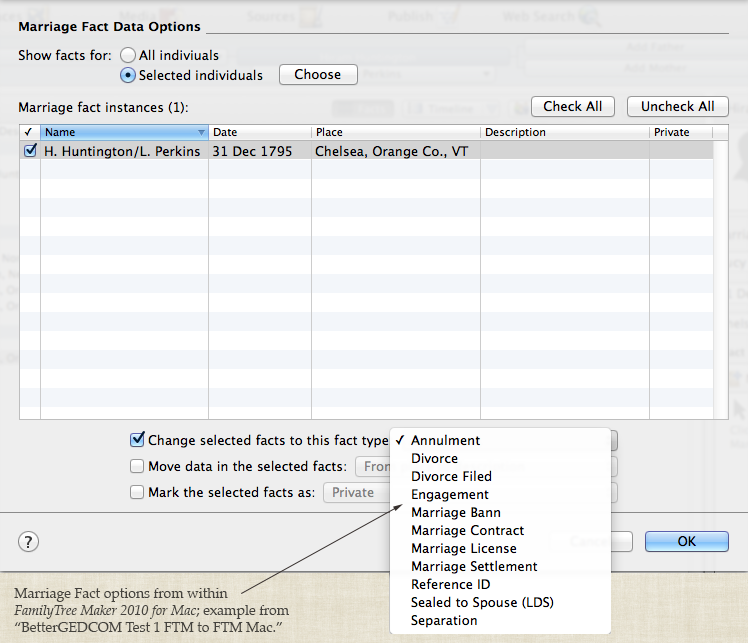
Certain events/facts/tags have particular genealogical significance. For example birth, marriage, and death. Genealogical software relies on the specific data about these "events" for many of the charts, reports and/or narratives developed. Generically speaking, software programs may have a group of optional events/tags/facts that report about these genealogically significant items.
- Birth. We often don't have a birth record, but we might have a baptismal (christening) record that may act as a substitute; effectively, an equivalent for the significant genealogical purpose.
- Marriage. We might not have a marriage record, but have say the record of a marriage bann, engagement, license; or, as in the example, an annulment or divorce. These other records may serve as a substitute; effectively, an equivalent for the significant genealogical purpose. These different options are intended to imply that a union occurred.
- Death. We might not have a death record, but have a burial record that serves as a substitute...
In your case, I suspect that you are trying to apply a tag/event/fact that is assigned to what is Ancestry.com's "marriage group," and so Ancestry is treating it as a marriage record substitute/equivalent.
To achieve a different outcome, my suggestion is that you add a custom event (say "Engaged"). This will move the tag/event/fact away from selections that are reserved for the genealogically significant "marriage group." (In Ancestry.com, I suspect you will need to apply it separately to both the intended parties.)
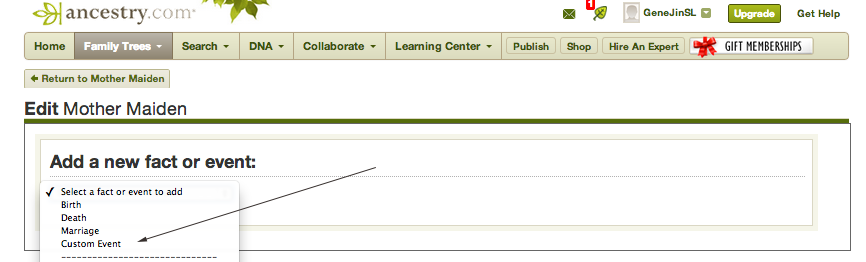
There is a separate event for engagement. You can create the event manually and then add a source through the "facts and events" tab.
-
Thanks. I tried that but it is asking for the person to whom they got engaged, and only list spouses as options (or lets me create a spouse.)– fbreretoCommented Dec 22, 2012 at 21:50
-
1I don't think that the Ancestry data model notion of a spouse necessarily implies marriage, so I would be comfortable putting down the fiancee in that field. Commented Dec 23, 2012 at 23:08