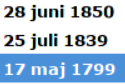This is intended to be a supplement to the earlier answer for users who need a bit more information about editing text files.
I'll start by repeating the excellent advice which was given already.
- ALWAYS work on a copy of your GEDCOM file and not the original!
- When you do a search and replace, include the spaces on either side of the month names, so you won't edit any instances in those strings in the middle of words.
A GEDCOM is a text file which can be edited with a text editor. These programs are sometimes called plain text editors to distinguish them from programs that use rich text format such as Microsoft Word and other word processors.
Wikipedia's articles List of Text Editors and Comparison of text editors contain more information about available editors and their features.
Some editors such as TextPad editor have add-ons that will allow them to be used with GEDCOM; see the help for information about the TextPad GEDCOM syntax file.
For a comprehensive list of GEDCOM utilities such as GEDCOM validators, see Cyndi's List: Category GEDCOM software and tools.
Resources:
Family Historian User Group Knowledge Base articles
ThoughtCo article: How to Read and Open a GEDCOM file