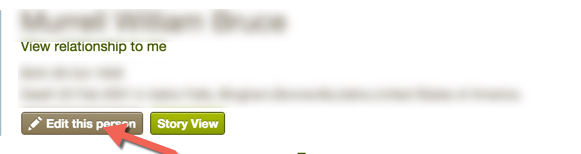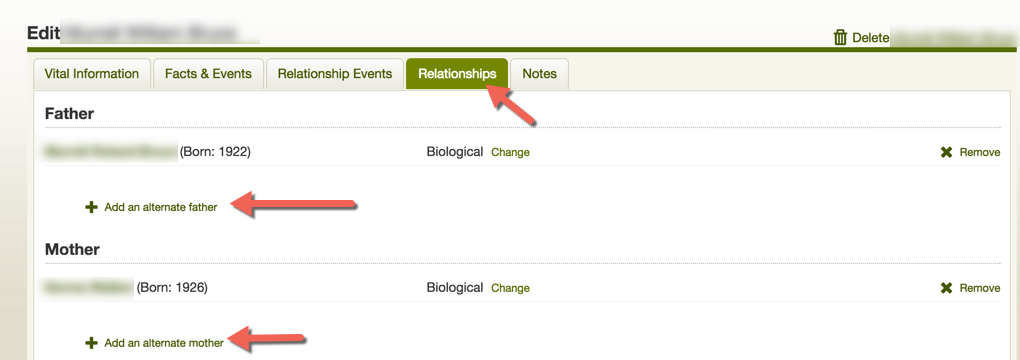Since the previous answers were written, Ancestry has added the capability to display two sets of parents on a person's profile page. Crista Cowan demonstrates this in her Barefoot Genealogist Video, September 2019 edition, What's New at Ancestry. The segment starts shortly after 11 minutes into the video.
- From the Edit drop-down menu (top right of the profile) choose Edit Relationships.
- This will open an overlay window showing all the relationships for the people in the immediate family (parents, spouses, children) for the person whose profile you are on.
- Add the new parents by clicking the plus button next to "Choose Alternate Father" or "Choose Alternate Mother". The default setting is "Biological" but there are several other choices on a drop-down menu, including Adopted [sic], Step, and so on.
- When adding a parent (either the first parent or an alternate) you'll get an option to create a new person, or choose someone who is already in your tree. If the person is already in the tree, start typing the name in the box and the system should prompt you with the person's name and dates.
- Once you have multiple parents, you'll see an option to chose one as the preferred parent. This will determine which one shows in the pedigree view.
- The new addition as of September 2019 is that a note will show on the person's profile that there are multiple sets of parents. You can see this in Crista's video around 16:15 and following. Click the down arrow next to the blue message Additional Parent Relationships to see the additional parents.