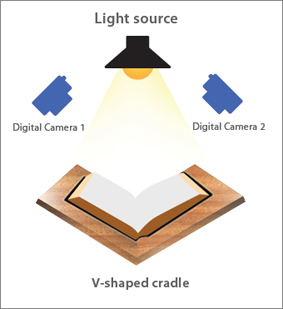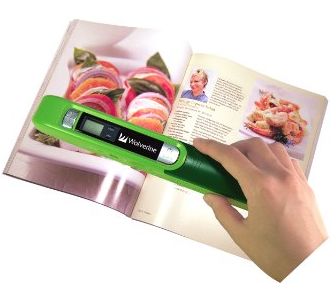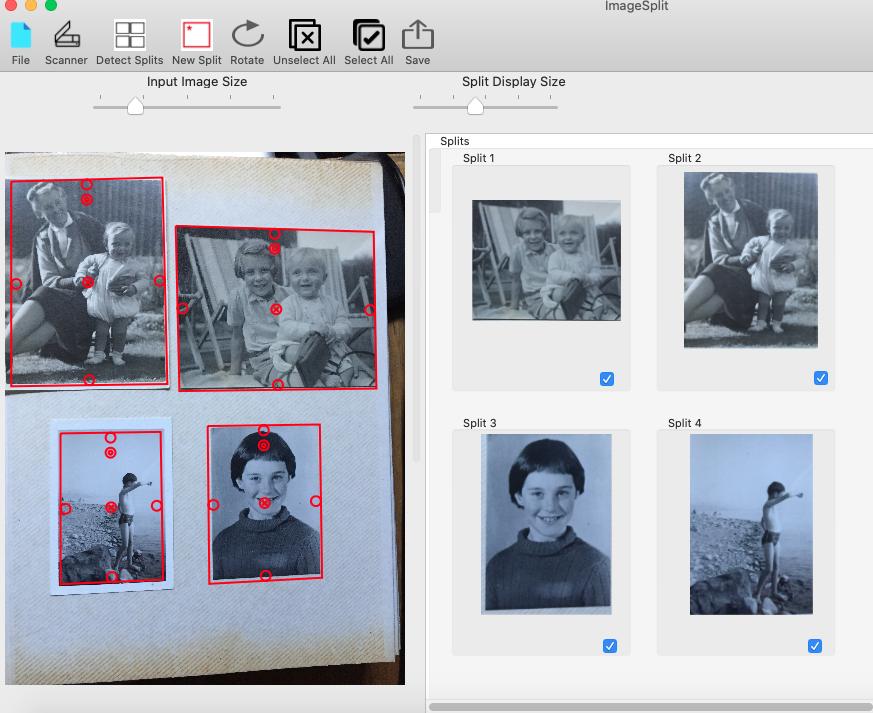Removing photos from adhesive albums risks damage, so scanning them in situ is a good insurance policy.
Two types of portable scanners are suitable. A range of wand type scanners are available. These are dragged across the page by hand, which I believe takes a bit of practice to achieve a good result. An easier to use alternative is a small flat-bed scanner that scans a small area which may be stitched together later. I know of one model, the flip-pal scanner http://flip-pal.com/. The lid comes off and the scanner is turned over and placed on top of the original.
In general, these scanners are easy to use and produce a good results for most workaday purposes. The scanning resolution is limited to 600 dpi or ppi (dots or pixels per inch) and there are only a few settings available.
So, scanners largely overcome problems with glare, lighting, and produce consistent results, which is more difficult to achieve with a camera.
Scanning whole pages in sequence is a good way of recording the arrangement of photos within an album, which preserves context of the collection. Combined with notes on what you know about the person who complied the collection, this can be a valuable research resource. Once you know what the albums contain, you are in a position to decide what is worth preserving more carefully and whether you want higher quality copies.
Reasons I would remove the photos from the albums are:
- Chemicals in the adhesive are not kind to photos in the long term, so consider re-housing the more important photos in better storage.
- I would scan both sides of the photos. Even those that are not annotated have clues like photographer's advertising and marks (older photos), and processing date or brand of photographic paper (modern), which are important for dating the photo.
- Some photos may warrant a high quality copy, which is best achieved without the barrier of the album film.
Update:
I have just come across a mouse that also scans http://www.irislink.com/c2-2457-189/IRIScan-Mouse---Mouse-Scanner.aspx , which may be another suitable alternative.